Mind you, saying that the Apple II had a colour mode is a bit like saying that Steve Wozniak was a professional ballroom dancer. Whilst technically correct, it really is wide of the mark.
Apple II colour is a strange world in which "red or yellow" becomes orange and "blue or cyan" becomes blue. Because of this Paulo's filter was rather more complicated than the ones I've tackled previously. In all, it took me about three days to understand what was going on and finally iron out all the bugs (mine, not Paulo's!).
Because of the complexity of the filter, I decided to implement some functions to emulate the ink(), dot(), point() and line() commands of sdlBasic. This made the Python much more readable (and eaiser to debug), even if it did mean I lost a bit of speed.
In order to make up some of the lost speed, I used tuples instead of lists for the look-up tables. I should have done this in my other filters too.
Once I finished the filter I dug out my usual cottage picture as a test:
Photo: John Livens
The resulting image had me crying into my coffee:
Soundtrack from the film More?
It looked like something out of "The Lost World of Friese-Greene"! Having picked out some bugs I got something a bit closer, but the white stripes were a real pain to get rid of:
It took ages to fix...
Finally, after I had remembered how to count to six, I got a successful image:
...but the result was worth it.
The filter runs in two modes, a halftone mode or a posterised mode. The posterise mode doesn't stipple the colours. Here is the posterised output:
Posterised, it's very striking
I added a little dialogue box to the filter to allow users to pick which mode they want:
The filter's complex user interface
My overall impression is that the Apple II produced orangey mush - a bit like the NTSC pictures put through the IBA's DICE standards convertor we used to see on British television in the 70s. But, I must admit, it does have a certain kind of charm. And, above all, Paulo did an incredible job in coming up with an Apple II filter - it's an ingenious bit of coding.
If you want to try it out for yourself, the filter is available to download from here. Bear in mind that the filter is pretty slow, so it's best to stick to small images unless you have a fast computer.






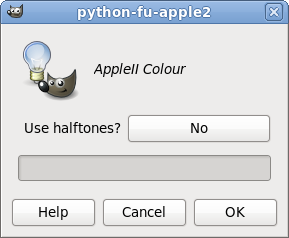
No comments:
Post a Comment