The graphics capabilities of the CPC were very similar to those of the BBC Micro, but the CPCs benefitted greatly from having many more colours available. Everything you could ever want to know about the video capabilities of the Amstrad CPC range is explained here.
The graphics capabilities are so similar, in fact, that to create a graphics filter for Amstrad CPC in Mode 0 all I had to do was change the palette data in my BBC Micro Mode 5 filter. Instead of picking 4 colours from a range of 8 the filter simply needs to pick 16 colours from a range of 27.
So, here is a picture of Baron Sugar's beloved Hackney Empire (formerly the ATV Television Theatre):
ATV, Rediffusion and ABC all made programmes here
And here it is put through my Amstrad CPC Mode 0 image filter for The GIMP with no dithering:
Amstrad CPC, Mode 0, No Dither
Oh dear. Even the BBC Micro Mode 2 filter seemed to be able to do better:
BBC Micro, Mode 2, No Dither
Here's the Amstrad CPC Mode 0 filter with 2x2 threshold matrix:
Amstrad CPC, Mode 0, Ordered Dither 2x2 threshold matrix
The BBC Micro Mode 2 version with a 2x2 threshold matix seems much flatter and less detailed:
BBC Micro, Mode 2, Ordered Dither 2x2 threshold matrix
So what went wrong with no dithering? Well, the method I'm using to choose a palette is very crude - it picks the sixteen most used colours from the Amstrad CPC palette to go into the final image. If my method is applied an image with lots of dark areas and a few highlights the highlights will be completely missing as the light colours will not be used enough to feature in the final table of 16 colours. I obviously need to find a method that takes into account the range of luminance used on an image.
The situation gets even worse when dealing with the Amstrad CPC Mode 1. Amstrad CPC Mode 1 is very similar to the BBC Micro's Mode 1. But whereas Mode 1 on the BBC Micro can pick 4 colours from a selection of 8, Mode 1 on the Amstrad CPC can pick 4 colours from a selection of 27.
Here's a picture of Polly parrot:
Pining for the fjords
Here's the same picture put through the Amstrad CPC Mode 1 filter with no dithering:
Amstrad CPC, Mode 1, No Dither
Here's the same picture of a parrot put through the BBC Micro Mode 1 filter with no dithering.
BBC Micro, Mode 1, No Dither
Even Sierra3 error diffusion won't help the Amstrad CPC Mode 1 image:
Amstrad CPC, Mode 1, Sierra 3 Error Diffusion
Whereas the BBC Micro filter produces excellent results:
BBC Micro, Mode 1, Sierra 3 Error Diffusion
Needless to say, the Amstrad CPC filters should be producing better results than the BBC Micro filters!
So, I'm going off to find a better way to pick an Amstrad palette! In the meantime, if you want to play with the Amstrad CPC filters they can be downloaded from here. Microsoft Windows users can find out how to install and use the filters with The GIMP by following the very nice set of instructions with pictures I've found here.



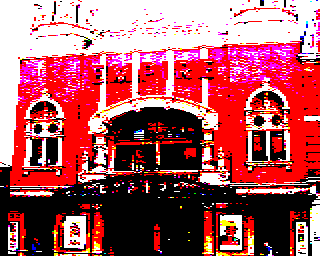







1 comment:
Those all look great Kecske.
(As you can see, I'm mocdelling my own look very much on those effects!)
;)
xxx
Bob
Post a Comment